How Games Are Driving a Mobile Graphics Revolution
4:19 AM
Posted by Shyamin Ayesh
Source - http://www.technologyreview.com/business/39038/?p1=BI

Core vs CPU vs Socket vs Chip vs Processor Difference Comparison
5:34 PM
Posted by Shyamin Ayesh
Cores
Chips or Microprocessor or CPU
Sockets
Processor
Core vs CPU vs Socket vs Chip vs Processor

How do you get a blog ?
5:30 PM
Posted by Shyamin Ayesh
What is a Blog ?
Nowadays almost everyone has it or has heard of the notion of it. Many individuals who are not tech savvy do not totally understand what it is or how to get one. First, let me explain what it really is. Blog is short for “Web log” which means a log that you maintain on the internet for everyone to access. Today we all live in digital age and if you have a hobby, talent, idea that you want to share with everybody online then you can start blog. Getting one is not difficult at all. There are quite a few options for that. Some are paid options while many are free and few could actually make money for you. Once you create your own blog, it is even easier to maintain it. If you have basic Microsoft word skills then you could easily post your content on it (or as everyone calls it “posts”).
How to get it
Decide why do you want one
Here are questions that can help you decide:
- Do you want to pursue blogging as just a hobby ?
- Do you want to make money online ?
Answer to these questions will help decide how do you proceed next. If you just want to pursue blogging as a hobby and do not care about money (just in it for the fame!) then you are in luck as far as the blogging platform options are concerned. If you are in it for the money but do not want to spend money upfront then your options reduce quite a lot. But if you are open to spending some money upfront then you have a whole lot of options. These options could include paying for service online for a blogging platform or paying hosting fees and setting up your own blog from scratch (this last option might need you to be technically savvy and if you are already technically good then you probably don’t even need to read the rest of the article. You have what it takes to figure it out!).
Decide where you want to publish
After you have figured out why you need it, go through the list of the blogging platforms and decide which one meets the requirements. Here is the list of the few platforms.
A) WordPress (wordpress.com or wordpress.org ): This is probably most famous among all the platforms available. Some of the top sites use WordPress to run their blog. There are currently two flavors for it. As option one you can get this blog at wordpress.com for free or as second option you can download the platform from wordpress.org and host it on your own. The first option is good for beginners however it provides limited support. For example you can neither add custom plug-in to increase functionality/flexibility of your blog nor can you put up advertisements unless you switch to paid service. You can register here for a blog if you are just in it for fun not money or flexibility. Teknocrat is built using self installed wordpress platform.
B) Blogger (Blogger) : This is a service from Google. You can get it free at blogger.com. This platform allows you to add plug-in, put advertisements and get free hosting without any charges. However there are few pitfalls. You cannot move/export the content out easily to another blog in case you want to move to another platform in future. Number of plug-ins are also quite limited.
C) TypePad (Typepad): TypePad is a feature rich blogging platform that comes at a price. You can sign up free for trial period of 14 days but after that it is a minimum of $8.95/month.
There are a lot more platforms that you can consider but these are top three today. You can do a simple search to get the list of rest of the blogging platforms.
Get your identity
Now you need to get an email address that will be used as your digital identity. Pick an email address and then register it at Gravatar (Gravatar). This gives you a global avatar/identity that you can use to login and post comments on other blogs.
Share it
Now the most important aspect. You got it, so flaunt it!. Share you blog with everyone! Put it out there by sending the link to friends.
Source - http://www.teknocrat.com/how-do-you-get-a-blog.html

Share to G+ Bookmarklet Makes it Easy to Share Links on Google Plus
7:44 PM
Posted by Shyamin Ayesh
By default the post will be published publicly on Google Plus, but you can change that by clicking on the edit button and choosing streams. You also have the option of adding a location to your post. The bookmarklet is created by tech blog TechLifeWeb.
Opening up Google Plus and copying and pasting your link into a new post doesn't take a lot of time, but if you like to share items with your streams frequently you'll save time by using Share to G+. Since bookmarklets are just one-click tools to manipulate data you don't have to install anything to use Share to G+. If you're not sure how to add a bookmarklet to your bookmark bar there are instructions at the link below.
If you're a committed Facebook user you can also use the official Facebook bookmarklet.

ACDSee 14 and ACDSee Pro 5 available
3:44 AM
Posted by Shyamin Ayesh
After PaintShop Pro X4 and Photoshop Elements 10, it is with the turn of ACDSee to know an update, or rather updates since the levelling relates to ACDSee and ACDSee Pro. The version general public passes directly to the 14 (superstition obliges…) and grows rich by some innovations, like the assumption of responsibility of the geolocalisation of the photographs, and their placement on a chart, in the line of what propose iPhoto and Aperture on Mac.
One also notes the recasting of the panel of the metadata which makes it possible from now on to personalize the fields to be posted. New special effects change to 20 the number of filters available: the Orton effect, definitely with the mode these times Ci (one also finds it in Photoshop Elements 10), a Lomo effect, as well as a joining of photographs (there still one of the new "receipts" of Photoshop Elements 10). Finally one will note the possibility of allotting labels of color to the photographs, and the addition of geometrical forms.
Acdsee 14 joining photographs
ACDSee Pro 5 takes again all these improvements, like some specific innovations. A new tool of stressing makes it possible more effectively to detect the edges of a subject, while the software obtains new pallets of correction of the colors with adjustments of colour and of saturation separated for tons clear and tons dark. Lastly, the new brush Dodge & Burn makes it possible to apply these two adjustments to specific zones of the image, there still while including or excluding let us tons them clear, average or dark, and by applying adjustments of saturation and vibrancy to the selected zones.
Acdsee pro 15 dodge & burn
Parallel to these 2 new versions, an update of the version Mac OS X of ACDSee Pro is born. Estampillée 1.9, it makes minor modifications: possibility of adding or of removing easily categories for management of the photographs, creation of new files dated during the application of batch processing, and export/division of the adjustments of an image. ACDSee Pro Mac also takes charges with it the mode full screen with OS X Lion since its last updates.
Capture énotch 2011 09 28 à 12.11.36
ACDSee 14 and ACDSee Pro 5 are available since the site of the editor, in English only per hour when we write these lines, with the respective tariffs of 79,99 dollars and 239,99 dollars. The users of the previous models are entitled to reductions of 40% for ACDSee 14 and 60% for ACDSee Pro 5. ACDSee Pro for Mac OS X is as for him available to the price of 169,99 dollars.
To download the TRIAL version click here

Apple iOS vs. Google Android
3:43 AM
Posted by Shyamin Ayesh

There was an interesting discussion of iOS-vs.-Android news that began with this report by Seth Weintraub for Fortune. He explains in the article the downward spiral cost of creating smartphone components and the end product smartphone as well. He also says Apple could be in big trouble as Android activations surpass iPhone because of the lower cost of Android phones. Seth writes:
In other words, iPhones, like Macs in the 1990s with only be owned by loyal Apple aficionados or people who like to pay more for high-end stuff. An interesting theory, which Daring Fireball took offense to:Cheap smartphones could change the way carriers price contracts here in the U.S.
Whatever the case, if you thought Android going from 30,000 activations a day to 300,000 activations/day was impressive, 2011 might be an even bigger growth year for Android.
Growth targets are just starting to trickle out, but HTC, who make high end Android devices and a few Windows Phone 7 devices expect to triple their 2010 output in 2011. Yet if things play out the way Rubin, Google, Broadcom and HTC hope, even that may wind up being a conservative estimate for Android growth. What's most interesting is that unless Apple (AAPL) has a plan to keep up, their iPhone, once one of the only usable smartphone games in town, may wind up back where most Apple products are slotted-- at the top of the market, affordable only to those willing and able to pay a premium for Steve Jobs' aesthetic sensibilities.
I'll also add that there are way more apps for the iPhone vs. the Android, and I prefer the user experience of the iPhone, however, Android is catching up fast.I expect better from Weintraub. He says the iPhone "may wind up" relegated to the top of the market. But isn't that exactly where the iPhone started, and has remained, from 2007 through today? The key is how much of the "top". There's a big difference between, say, dominating the top 5 percent of a market and the top 30 percent of the same market.
In July 2007, by some measure of the word "usable", Apple had 100 percent of the market for, to use Weintraub's term, "usable smartphones". Things only look disastrous for Apple if you count their ever-declining share of "usable smartphones", rather than the company's share of phones, or even just smartphones.
Daring Fireball hits the nail on the head when he writes:
Android isn't like Windows. Windows was created to make massive licensing revenue for Microsoft, and to serve as a platform for additional sold-for-profit software like Office and Exchange. Google gives Android away free of charge, profiting only indirectly (but, perhaps, handsomely nonetheless) by delivering mobile ads. There's never been anything like Android before. But there's never been anything like iOS before either.Daring Fireball brings up something that has been missing from the Apple iOS vs. Google Android discussion and that is Google only makes money from mobile ads and the search data from when you search on Google from your Android device. Google gets zero, zilch, nada for any phone manufacturer selling Android phones. This is where the wildcard comes into play - Microsoft. By default Android's default search engine is Google. Now, what is to stop Microsoft from spending millions to "buy" that premium position from carriers and make Bing the default search engine? Nothing!
I expect Microsoft CEO Steve Ballmer, sitting on $40 billion in cash, will go on the offensive and undercut Google's sole revenue source from Android. Android itself won't suffer, but Google will get the short end of the stick. Microsoft is betting big on Windows Phone 7 and anything they can do to knock Google down a peg helps them. Google is spending millions developing Android and giving away the operating system for free and the revenue stream (search/advertising) which is supposed to go to Google has been hijacked by Bing because Microsoft paid to play.
 Then we will have an interesting 3-way race between Apple, Google, and Microsoft.
Then we will have an interesting 3-way race between Apple, Google, and Microsoft. 
Honeywell Wifi Thermostat
3:43 AM
Posted by Shyamin Ayesh
The Honeywell wifi theromostat works great. It has many awesome features. Some of which include, 'day off' feature, party feature, holiday feature, optimum start feature, 6 temperature changes a day, and many more!
When you first get a Honeywell wifi thermostat you may find it difficult to operate and program, but that is highly unlikely seeing as it was rated a 9.5 out of 10 for ease to program. Honeywell is a great brand. It is also a very good international brand. The Honeywell Prestige HD amazing because you can change the change the settings in any room in your house. There are 16 separate thermostats that come with the Honeywell Prestige thermostat that you can put in different rooms, this is how you can change the temperature base on the room instead of having one temperature throughout your entire house.
Honeywell Prestige HD thermostat comes in color, at least 3 times better than the average thermostat. If you would prefer to just get the standard Honeywell prestige standard version it comes in just black and white. On both of the Honeywell wifi thermostats you can change the settings between English, French, and Spanish. This thermostat goes further than just being able to control the temperature in your house, it can also control the humidity level and air filtration into your home. Another great factor with this Honeywell wifi thermostat is that it is controlled by touchscreen technology. Also if you have the Portable Comfort Control you can change the adjust all the settings to any room from any room in your home.

Microsoft front-facing cameras, Skype & Lync Mobile client Coming Very Very Soon
3:42 AM
Posted by Shyamin Ayesh
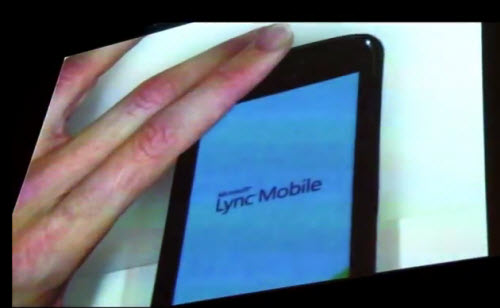 Microsoft confirmed Mango Windows Phone 7 handsets would sport a front facing camera as well as Skype integration and a mobile Lync client. The confirmation came via the TechEd event in New Zealand, where two Microsoft employees mentioned that Microsoft's Lync VoIP client also be available on other mobile platforms, including iOS, Android and Symbian. But the Lync client would be first available on the soon to be launched Mango Windows Mobile 7 software.
Microsoft confirmed Mango Windows Phone 7 handsets would sport a front facing camera as well as Skype integration and a mobile Lync client. The confirmation came via the TechEd event in New Zealand, where two Microsoft employees mentioned that Microsoft's Lync VoIP client also be available on other mobile platforms, including iOS, Android and Symbian. But the Lync client would be first available on the soon to be launched Mango Windows Mobile 7 software.The employees stated that the mobile Lync client would support both voice and video on Android, Apple's iOS and Windows Mobile 7, explaining "it will dependent on the device, but it will be enabled at some point at time." They pointed out that some devices don't have a front-facing camera so having a videoconference via a mobile Lync client wouldn't necessarily make sense.
The Microsoft Lync client for mobile devices is a long time coming. I was actually told by Microsoft in NYC during a live demo of Microsoft Lync that mobile versions of the Lync client would be coming out "very soon". Soon must be relative, since they told me this back in November 2010!
 I guess now it's now "very very soon", like any day now
I guess now it's now "very very soon", like any day now  - hence my headline.
- hence my headline.According to Neowin, "Mango is the major update to Microsoft's Windows Phone 7 platform, which brings many new features such as multitasking, IE9 support, deep social networking, integrated chat and more. The RTM software is expected to be available to retail devices in the next few weeks and new Mango hardware is releasing around the world slowly, with Fujistu releasing the first handset today."

Viewsonic V3D245
3:41 AM
Posted by Shyamin Ayesh
The finish of this monitor is not the first order. The glossy black plastic frame is sensitive to fingerprints and a few discrete aesthetic effects do not improve significantly its appearance. We just appreciate its delicacy, as he allows the LED backlight.
A good LED backlight
Good news, the LED backlight of the monitor is fairly well controlled. The V3D245 consumes only 26 W in operation. Brightness up to 232 cd / m 2 is sufficient for the 2D, but a bit limited to compensate for the drop in brightness caused by the wearing of active 3D glasses. The homogeneity of the brightness of the panel is correct for a screen of this type, good news.
Display performance to calibrate 2D
With its factory settings, the V3D245 does not offer a perfect image rendering, although contrast ratio which is about average (989:1). Color fidelity is excellent, without being catastrophic (delta E of 3.8). Fidelity and regularity of shades of gray are not perfect. We must calibrate the screen to the color sensor to improve all these results and obtain a rendered image that can be described as loyal. Viewing angles are typical of a last tile in TN: rather limited (55 ° horizontal and 56 ° vertical).
Rather good 3D
V3D245 of the LCD panel, however, is very responsive. Other 3D monitors are even better, but the V3D245 suit all players in all types of video games (8 ms, according to our measurements). Note that it will leave the overdrive of the screen (to improve responsiveness) on its default setting (middle). The maximum option does cause a ghosting negative ( reverse ghosting ) too strong.
In 3D, this monitor, as all 3D LCD 120 Hz, is not free from ghosting. This effect of splitting the image may perceive in the most contrasting scenes. However, it is among the best in this area on the market today, whether in game or Blu-ray in 3D. Its matte tile is not prone to glare, but it is still advisable to use in low light in 3D mode, the brightness of the slab is not very powerful.
Ergonomically correct
The setup menu is easy to use V3D245. It offers lots of options and control with touch controls easily accessible on the front.
Again, it is clear the maximum economy of manufacturing costs, particularly on foot, very basic, which allows no adjustment height. We appreciate, however, the presence of two speakers built into cabinets. Despite their very basic sound reproduction, they can help much when connecting a Blu-ray or a game console with HDMI.
The V3D245 is a good instructor and one of the most competent in 3D even if it does not completely freed of ghost images in this mode. Announced very aggressive and costs 399 euros and comes with a pair of active glasses, it is certainly a very good deal.

Carrefour CT704 - Tablet computer
3:41 AM
Posted by Shyamin Ayesh
reality
In the form of warning, we must keep in mind that this model suffers the same defects that the software CT1002, ie an operation with the operating system Android 2.2 (Froyo) and barter services Google originals Market understood against the equivalent of less interest as Getjar.
The same in smaller
The CT704 has got a display with diagonal 7 inches with a screen resolution of 800 x 600 pixels. The rest is to say, the central processor and graphics chip, is identical to the model of 10 inches. This gives the model an even better response: there are even fewer points to be displayed on the screen.
A little cramped for surfing
The measured brightness and contrast, however, are slightly below those of its big sister. We obtain respectively 207 cd / m² and 978: 1, two values very average or even just OK. To surf the Internet, the screen resolution is correct also shows just because it does not display most Web pages in full. To read his e-books is the ideal format, however all the weight is only 420 grams, which prevents fatigue.
Performance flattering
As we have said, this shows CT704 800 x 600 pixels and preserves the same configuration as its big sister. So, the results obtained in our tests are even better, especially those that focus on the speed display. But if some values move up one-third compared with the CT1002 (GL 3D Benchmark Test 2 Egypt, for example), we must keep in mind that the display is in fact much less close and stamped HD video games are not, in fact, really.
Some functions within
Always compared to the general model, the Bluetooth and HDMI output are no longer appropriate. No question of deporting the image on a TV or attempt to connect a keyboard. The four buttons control the system (Home, Back, Refresh and Popup) were deported to the side, instead of being on the lower edge of the device. The ergonomics rather confusing at first appears to be an asset for use in the dark. Finally, autonomy is a bit down from the model of 10 inches: 4 hours and 20 minutes in video (as against 5 hours for 7 inches). The price is, in turn, even more interesting is 129 euros. Please note that this promotion is valid until the end of August! From 1 st September, the board should CT704 to 149 euros, the price at which it was announced at the beginning of the month ...
the verdict
If your main activity on your shelf is to read e-books and check your emails , this light weight is ideal. In addition, the small screen of the CT704 does not fully do justice to the (good) power of the graphics chip. Otherwise, we regret the operation with an operating system now obsolete. Not bad still for the price: 129 euros for another week (and 149 euros).


GVDialer for Google Voice
3:21 AM
Posted by Shyamin Ayesh
 Using the app installed you can dial directly from your phone's contacts, speed dial, call log or keypad, and GVdialer will automatically connect the call using Google Voice.
Using the app installed you can dial directly from your phone's contacts, speed dial, call log or keypad, and GVdialer will automatically connect the call using Google Voice.Even cooler you have Google Voice feature access including instant access to Google Voice's voice mail, Inbox, and GOOG-411.
As seen in the iPhone application, GVdialer lets you configure when GV would be used, i.e. on all calls, international calls, domestic calls, or ask on every call.
It costs $9.99, but definitely worth checking out

Acer Aspire X3990-067 computer
3:20 AM
Posted by Shyamin Ayesh
reality
The first strength of this Aspire X3990 is its small size. Only 10 cm wide, 27 cm high and 37 cm deep! That's a little machine that will easily find its place under or on a desk.
A quiet machine ...
With a glossy black front and doors to hide the DVD player and memory card reader, the Aspire X3990-067 has a catch-all look.
It is also very quiet: even at full load, the noise of the office machine does not exceed 34.3 dB (32.3 dB at rest), which is really annoying.
... But with some flaws ergonomics
Notice to those who would consider installing the PC to the horizontal under screen: it is not made for that and for two reasons.
The first side panel flexes easily under the weight, even if the screen n is a 19 inch. The second is that the same panel is perforated for air intake of the machine. And it is strongly recommended to obstruct these vents! Let us also a review on the subject, Acer has provided no dust filter. However, as the vents are numerous (over on the side and rear) and rather large (about four millimeters in diameter), they let go easily dust. Too bad.
Suitable for minimum service
Its Nvidia GeForce 405 with its small gigabyte of video memory is not designed to play (1106 points in 3D Mark Vantage). However, it has the merit of being a little more "powerful" than the integrated graphics processors and deliver and machine stability.
The Core i3-2100 (3.1 GHz) is not not a great warrior. But if you do not indulge in heavy video editing, everything should be fine. In fact, her score of 7758 points in PCMark Vantage confirms skills mainly office (7491 points for testing productivity) and multimedia (7799 points for the music part) of this little PC. As for the index of Windows 7 (here familialr Premium 64-bit version), which is 5.1, it reflects the weakness of the graphics. From classic for this type of low-cost machines.
And to side?
As anecdotal as they are, note that consumption is 29 watts at rest and 80 watts under full load and maximum temperature measured was 36 degrees only. No risk so you end up with a backup heating. Recognize that the connector is expanded, including nine USB ports. But none with USB 3.0. The storage space is one of the good points of the PC: 1 000 GB, it offers something to see.
the verdict
The record is quite simple: the Aspire X3990-067 is his office. His equipment as his performances are a reflection of its low price. This is a machine that does not dream, but which provided no surprises, if not out of nails.


